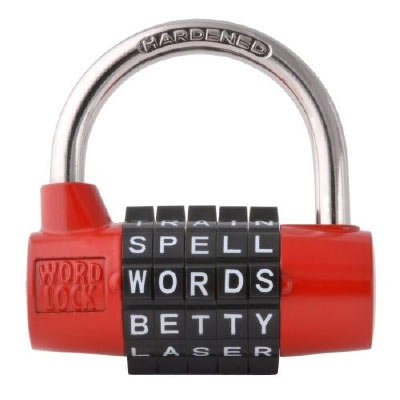
How can we set and remember easy-to-remember but hard-to-guess passwords?
Advertisement
Remembering multiple different passwords with uniform rules.
One might say that it's a lot of pressure to remember if every password is different! But as long as all of your passwords follow the same rules, you don't have to worry about this at all.
First choose a basic password and then, depending on the service, add a number of other elements to this password according to certain rules. For example: the basic password + the first two consonants of the site name + the first two vowels of the site name.
Advertisement
For example, the basic password is "asdf", then the password to log into Yahoo is ASDFYHAO, the landing eBay is ASDFBYEA. essentially the same, but a little easier is to use the same few letters (such as the first letter of their own name, or favorite number) to do the beginning. Overlay the first three letters of the site name. This way, my Amazon login password is GMLT10AMA and Lifehacker's password is GMLT10LIF.
To be even more secure, you can also add a few unknown letters in the middle, such as your own middle name. Before you pick the rules for generating your final password, one thing you should keep in mind is that while the major websites may have slightly different requirements for passwords, one guideline definitely applies - a good password should be at least 8 characters long, and ideally contain both letters and numbers.
Want to be more secure? "Surround" the password with a symbol that the site allows, like #GMLT10LIF#.
Advertisement
- Previous article
- Human ancestors went from Africa to the world
- Next article
- The most prominent influence on a child‘s math achievement is parents
Advertisement
OTHER NEWS
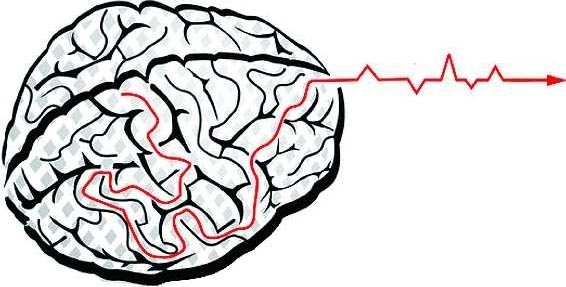
Scientists who Discovered the “Parenting Instinct”
BY Annie

Local News’ Transition to Paid Content In the Context of Layoffs, Mergers and Bankruptcies II
BY Jessica

Earwax can be a good indicator of how stressed a person is
BY Joyce
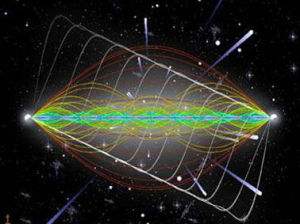
There is no need to introduce a framework of string theory
BY Patricia
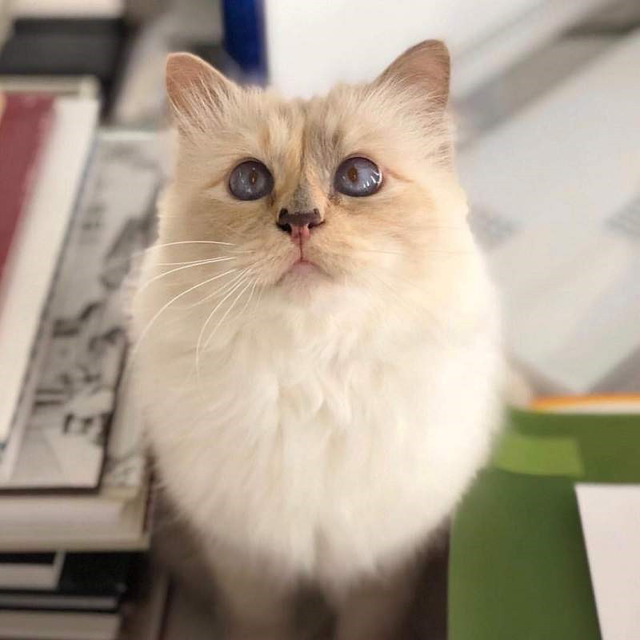
Choupette, Karl Lagerfeld’s Beloved Cat
BY Virginia
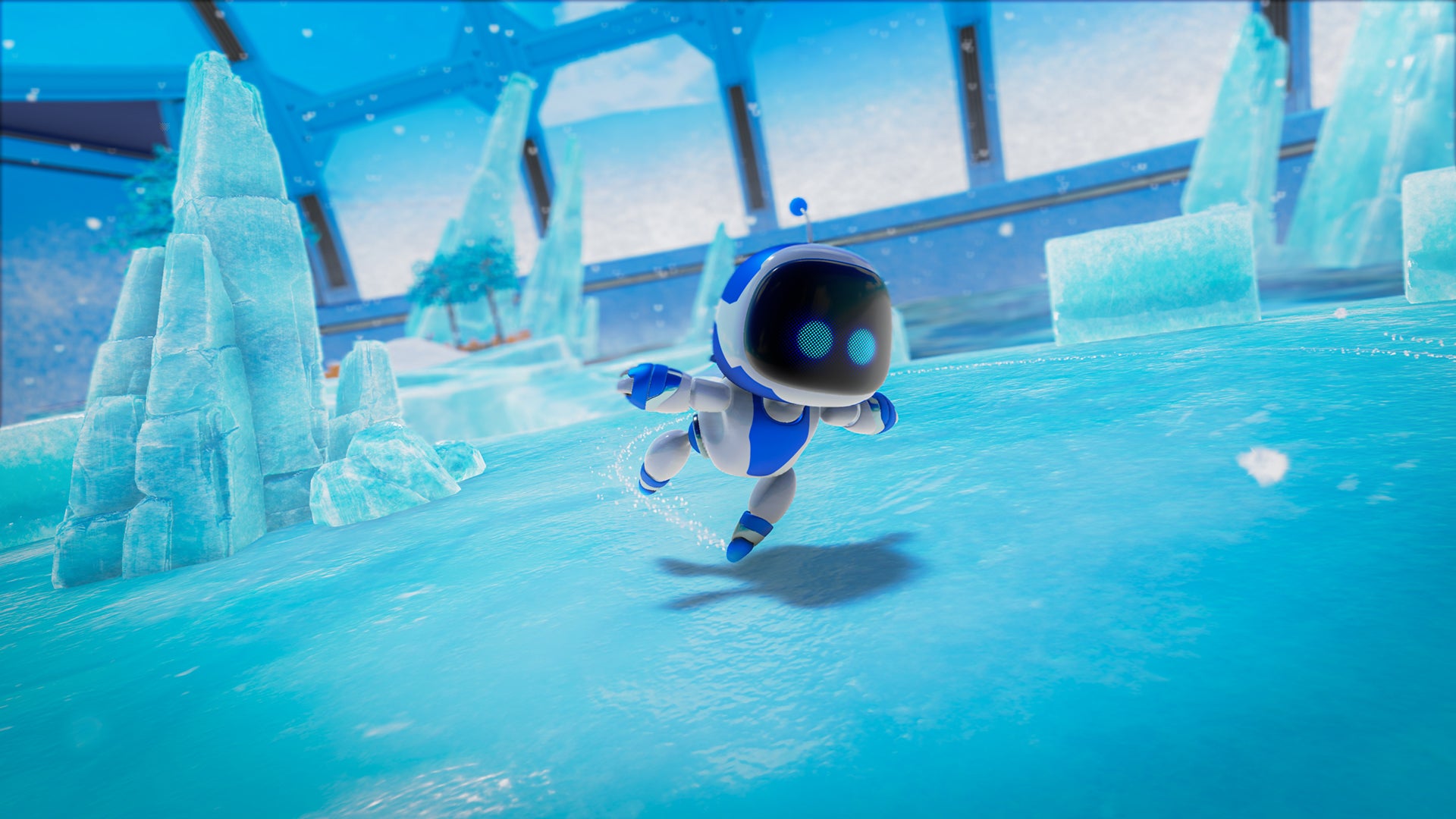
PS5 Astro’s Playroom Preview
BY Brenda
RECENT NEWS
-

PUBG Mobile Esports Generated 200 Million Hours of Viewing in 2020
-

Mario Kart Tour Races to $200M revenue and 200M Downloads
-

Game Acquisitions Expand Globally in Q1 2021 with 280 Deals Worth $39 Billion Surpassing That in 2020
-

Free Fire Shows Strong Momentum, with Its Revenue Overtaking PUBG Mobile in a Single Market for Q1 2021
-

The Games Fund Launched a $50 Million Early Investment Fund to Invest in American and European Companies
-

How to Download and Install Wyze App for Free?
 1
1 1
1